Installation
December 16, 2024Less than 1 minuteShopify AppShopfiyBulk Price
How to Install "Bulkite" on Shopify
1. Direct Installation from the Shopify App Store
- Go to the Shopify App Store.
- In the search bar, type "Bulkite" and press Enter.
- Locate the app titled "Bulkite ‑ Bulk Price Editor App" in the search results and click on it to open the app details page.
- On the app details page, click the Install button.
- Log in to your Shopify admin panel if prompted.
- Follow the on-screen instructions to approve and complete the installation.
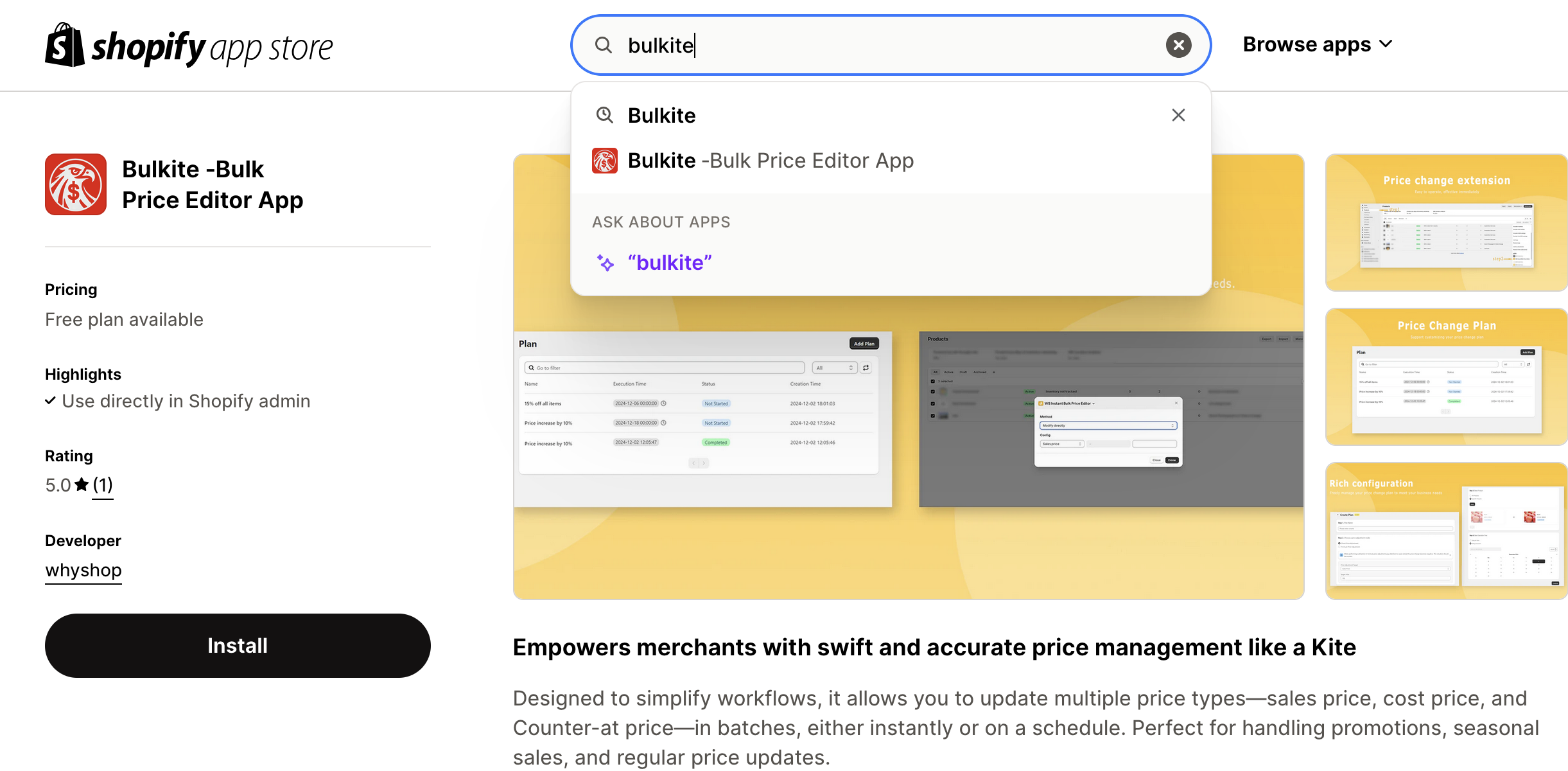
2. Installation via App Link
- Click the link https://apps.shopify.com/bulk-price-direct.
- Log in to your Shopify admin panel.
- Review the app permissions and click Install button.
- Follow additional setup steps, if required.
