Key Pricing Concepts
Before adding a price adjustment plan, you need to clarify the following (We call this 4W1H):
- Which price type to adjust
- How to adjust
- Which products to adjust
- When to adjust
Which price type to adjust
Bulkite supports four types of price adjustments:
- Sales Price(price)
- Cost Price
- Compare-at price
You can refer to the official Shopify Help Center documentation for more detailed descriptions of pricing. Product prices.
How to adjust
Sometimes you need to set certain products to a fixed price, sometimes you need to discount some products, sometimes you need to increase the prices of some products, sometimes you need to modify the cost price, and sometimes you need to adjust the compare-at price.
Don't worry, we can handle all of these. We have categorized the above requirements into two types of price adjustments:
- Direct Pricing
- Formula-Based Pricing
Direct Price Adjustment
Directly update the price to the new amount.For instance,change the Sale Price to 100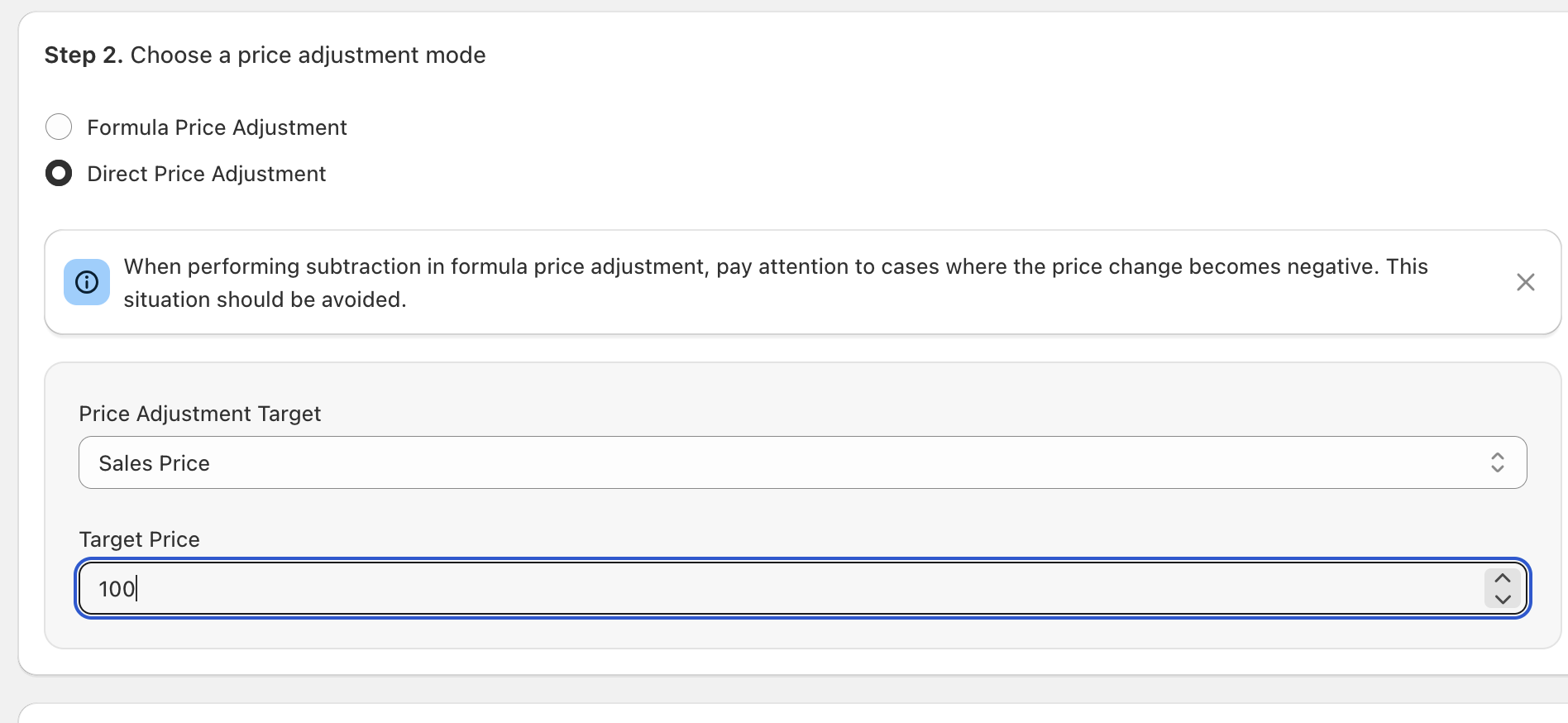
Formula Price Adjustment
Bulkite supports three calculation methods: addition(+), subtraction(-), and multiplication(x).
Addition(+):
Refers to marking up the price of products.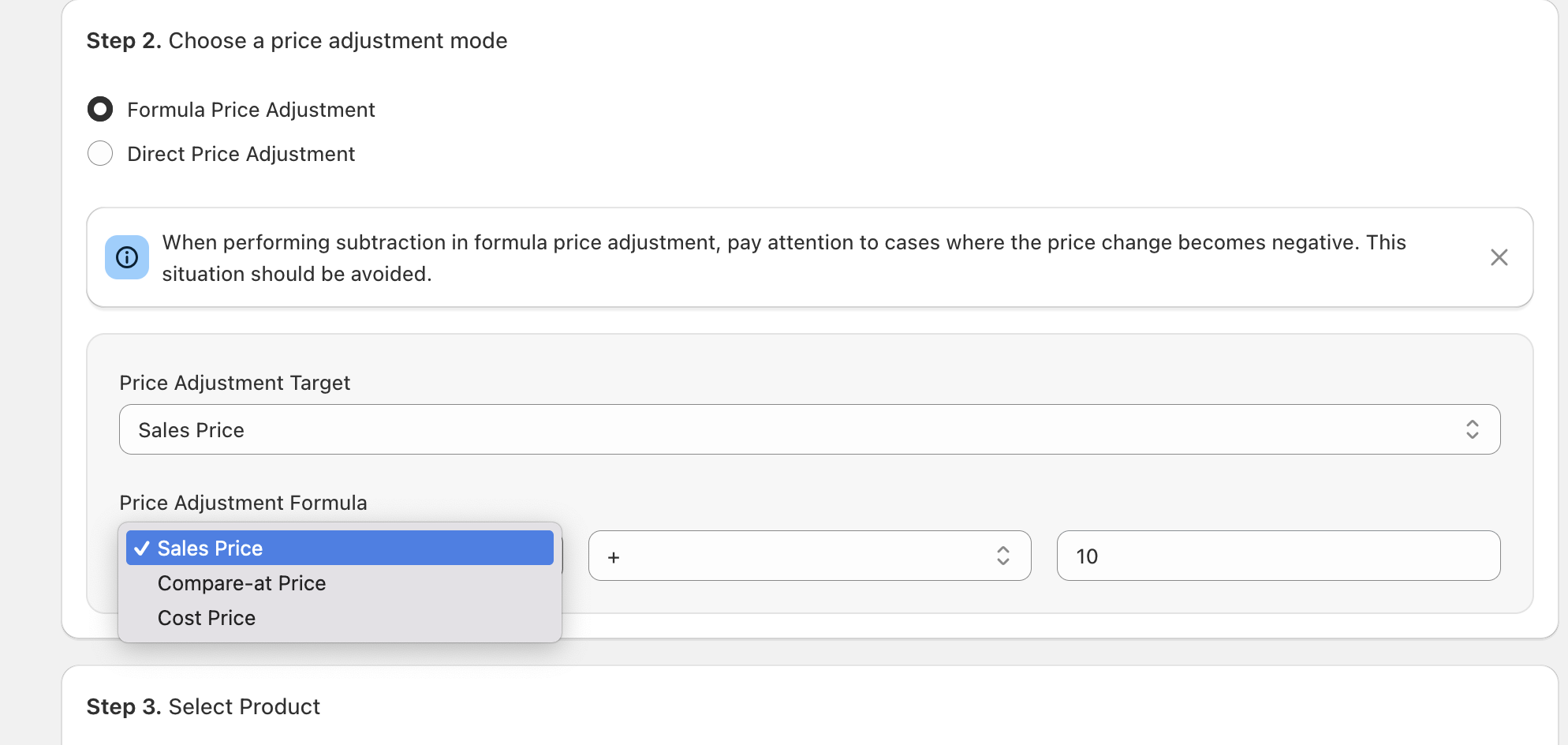
Subtraction(-):
Refers to applying a discount or marking down the price of products.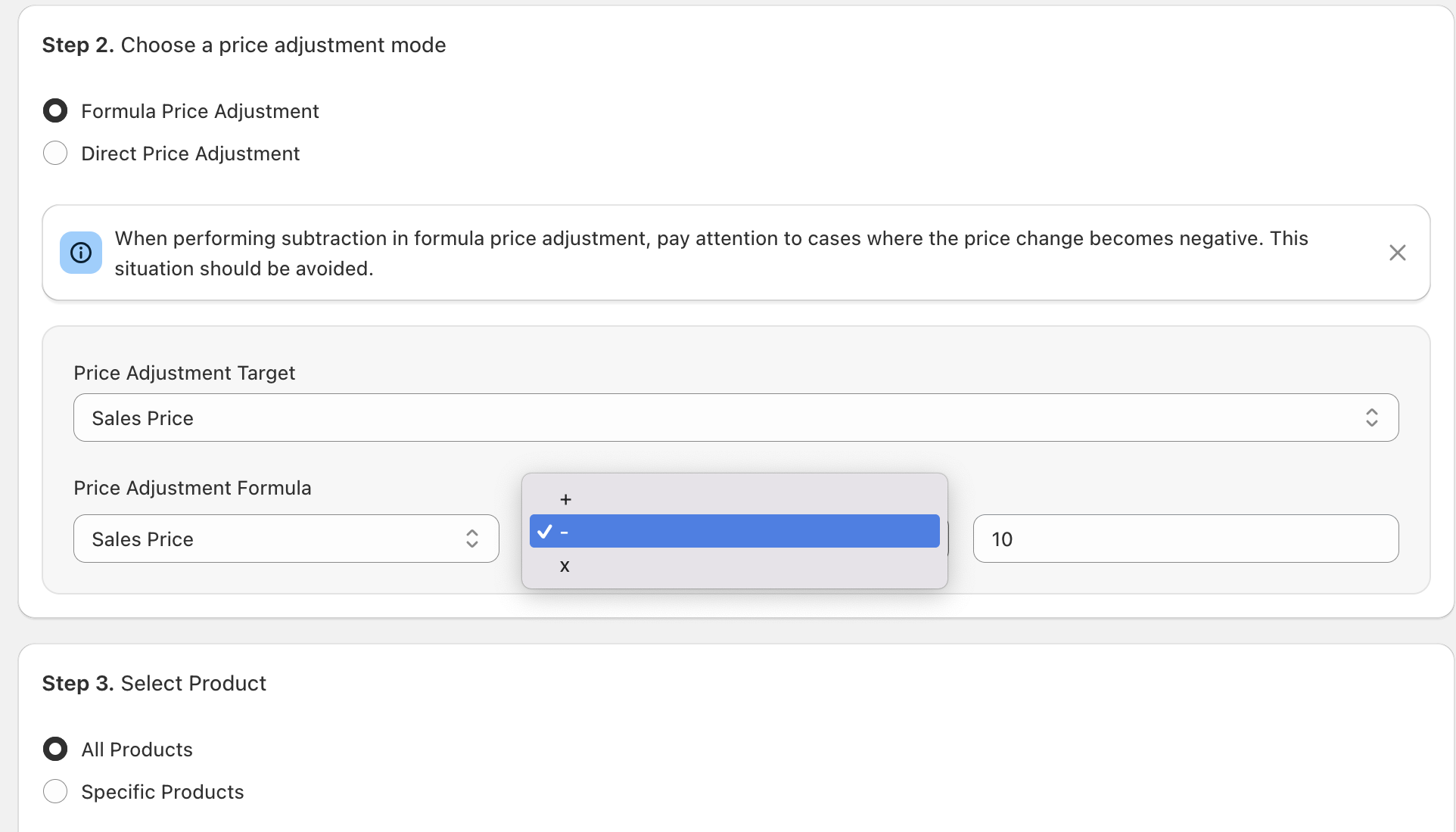
Multiplication(*):
This method can be used for both increasing and decreasing product prices.
To increase the price, multiply by a number greater than 1 (e.g., 1.5).
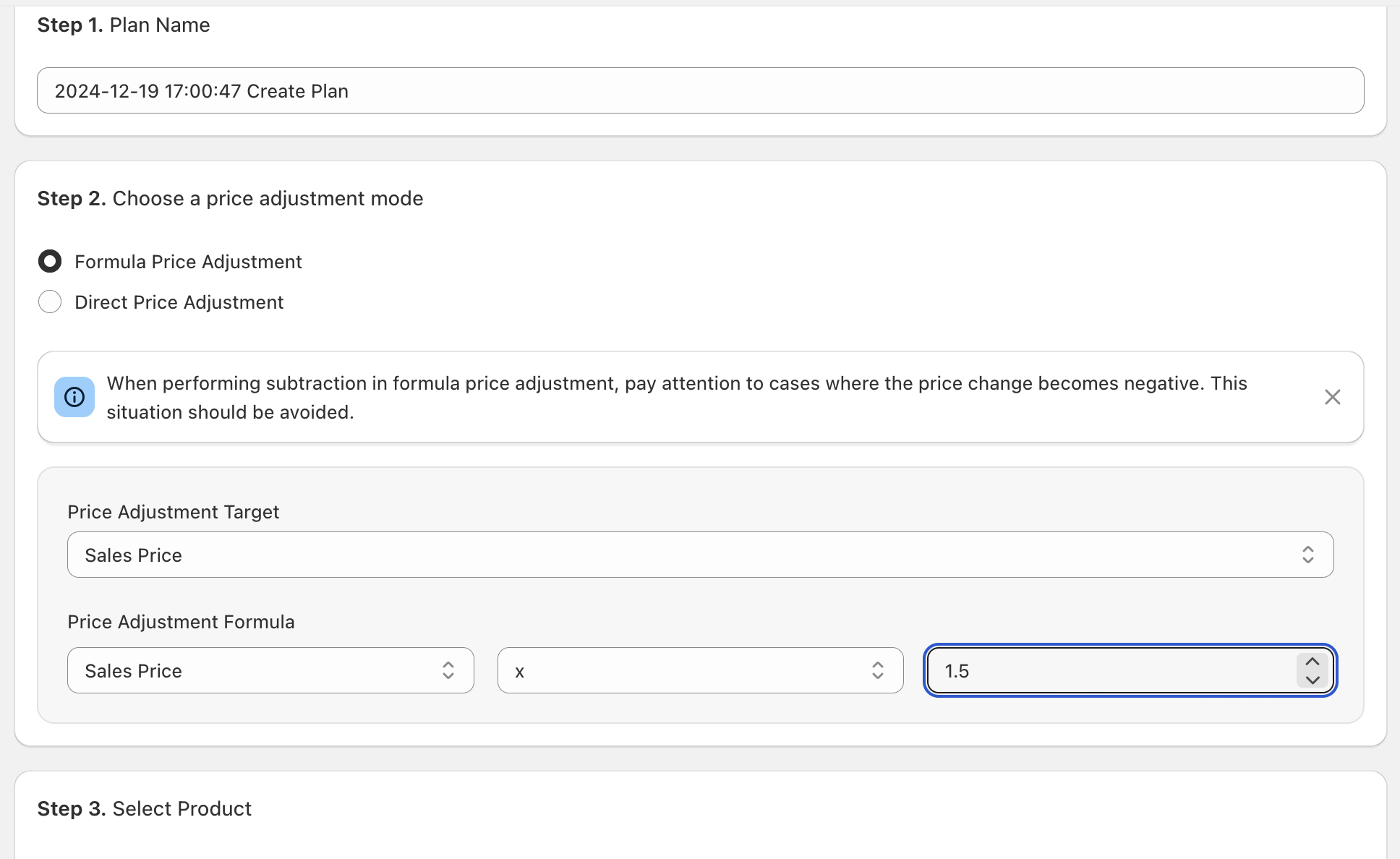
To apply a discount, multiply by a number less than 1 (e.g., for a 20% discount, multiply by 0.8).
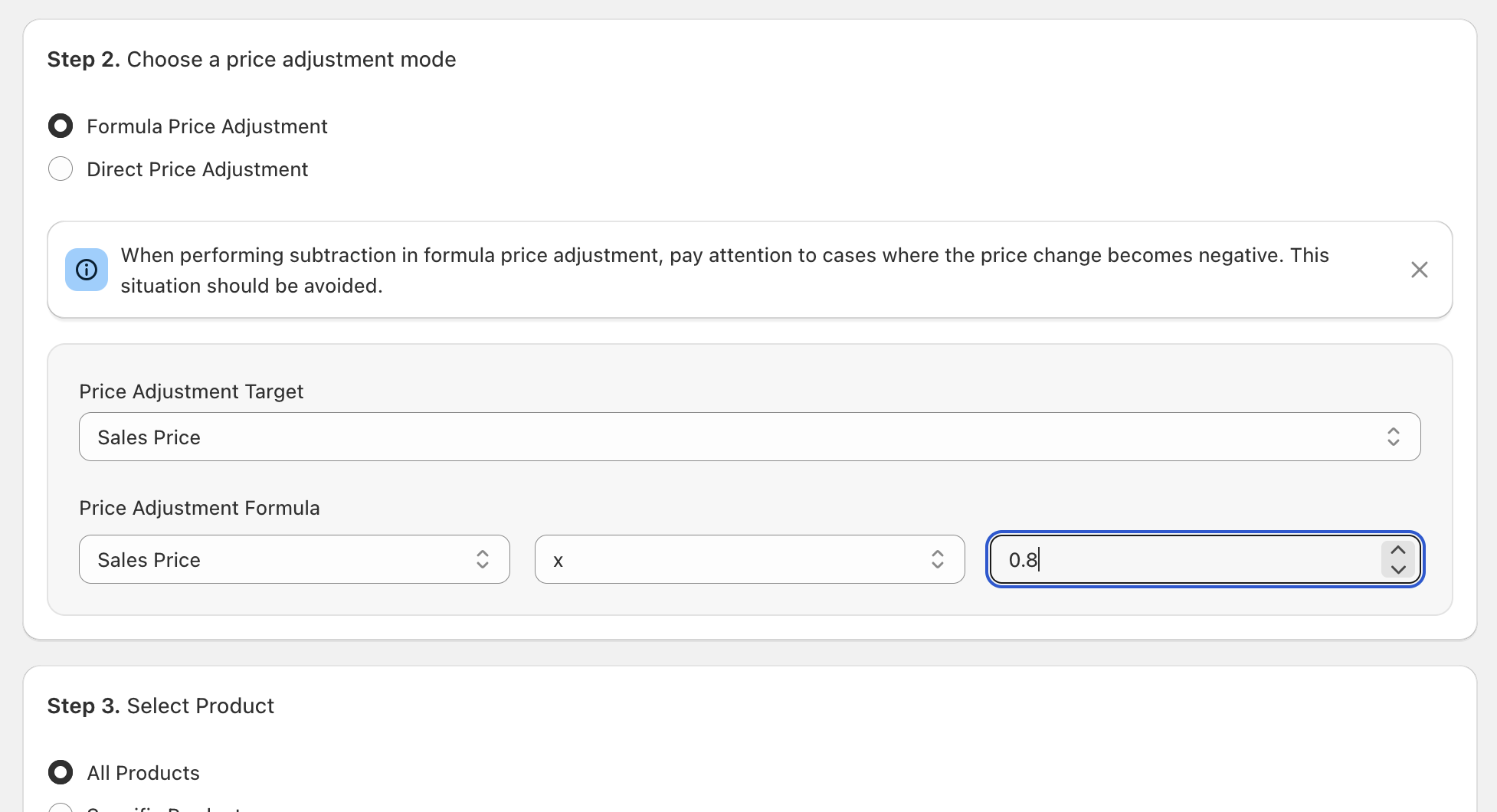
Cross-Price Conversion
Bulkite support seamless conversions between all price types. For example, if you want to set the sales price to 50% higher than the cost price, you can calculate it as Sales Price = Cost Price * 1.5.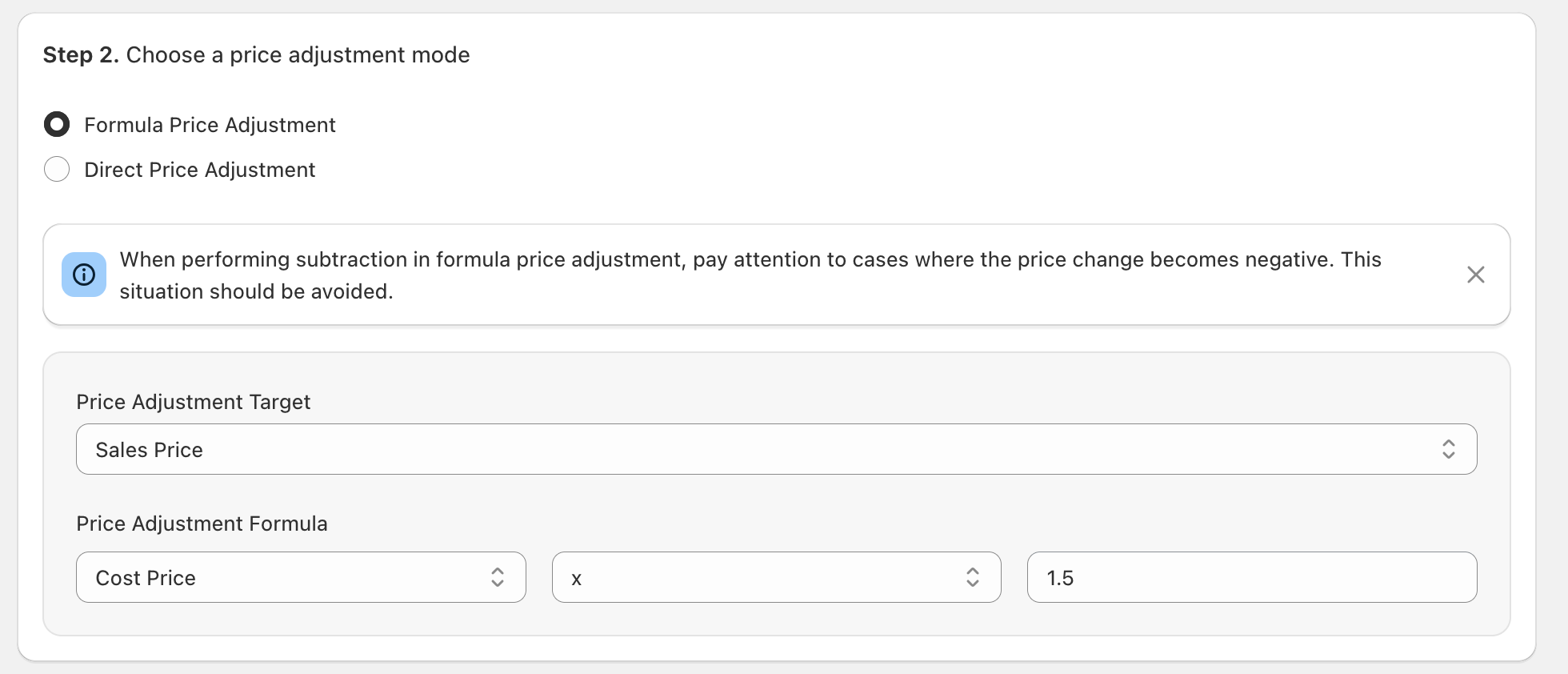
You can also use formulas to explore more such price conversions.For example,
- Sales Price = Cost Price * 0.8
- Counter-at Price = Sales Price * 1.2
Which products to adjust
Bulkite supports bulk pricing for all or selected products. With no product quantity limit (even on the free plan), you can easily update prices across all your variants.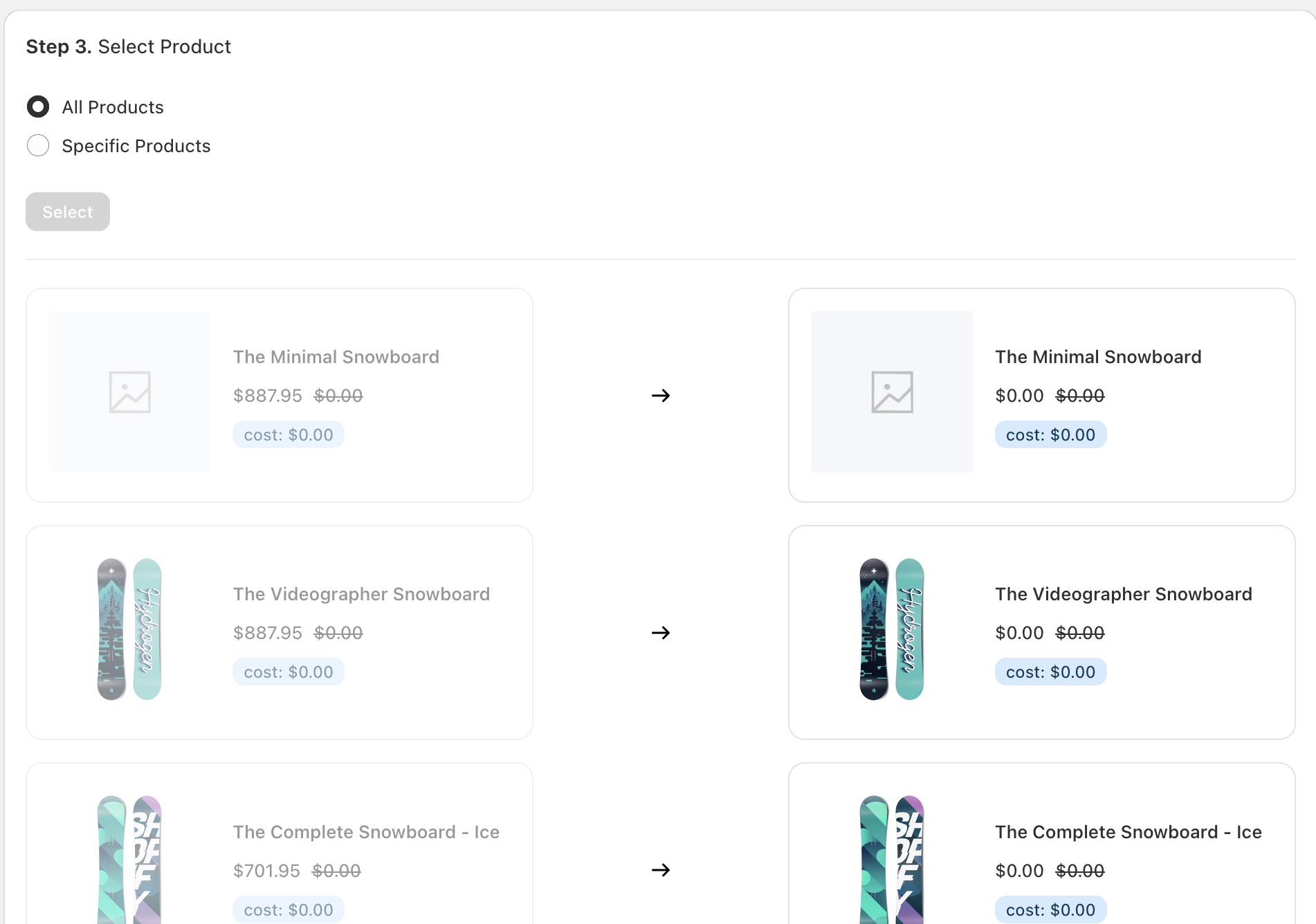
When to adjust
We support executing tasks immediately or scheduling them for a specific time in the future.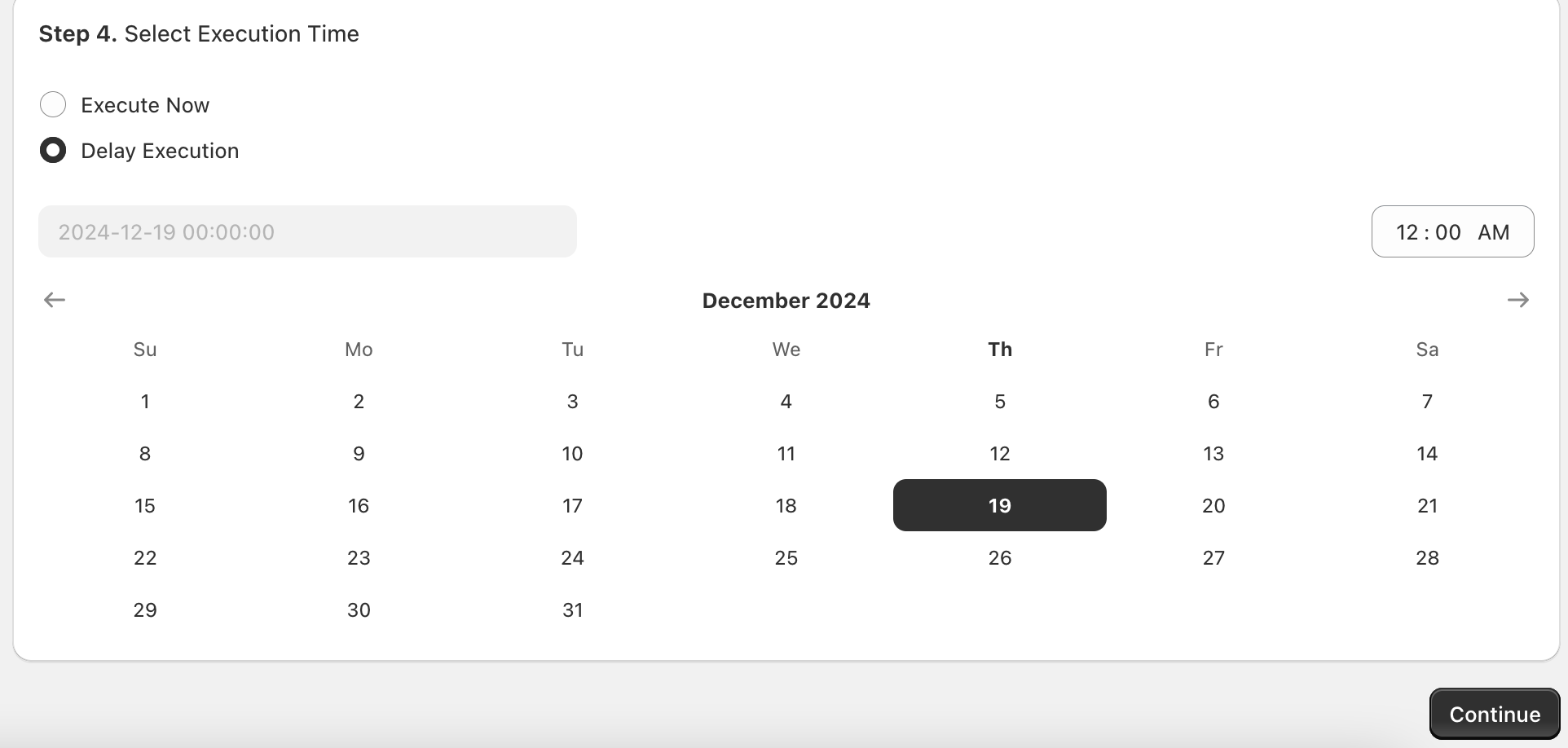
After surviving all those mind-numbing terminology explanations, we can finally get to the fun part—creating a plan!
